My initial setup was MOSS 2007 with a Web Front End and a SQL 2008 backend.
I read and read... and I tested an upgrade to 2010 in a test environment. Everything worked fine that I could tell.
So, counter to multiple vendors telling me not to do an in place upgrade, I went ahead and did it.
Upgrade went mostly flawlessly. Three things to note though:
1. Search Crawls weren't working after the upgrade. Solution: Central Administration -> Search Administration.... click on the name for the default content access account and put in the password. Although it is managed as a managed service account.... there was no impact to changes there.
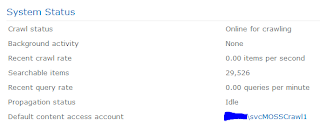
Once I put in the password on the
Search Administration page, everything started working.
2. Search Crawls weren't indexing pdf's anymore. Had to add some registry settings that mirrored the MOSS 2007 settings. Followed the guide here: http://nickgrattan.wordpress.com/2010/06/14/adobe-pdf-ifilter-indexing-with-sharepoint%c2%a02010/
Thanks Nick.
3. This was the big one. No matter what I did, I could not get to the Central Admin site unless I used the start menu on the WFE. That link actually uses a power shell command to invoke the Central Admin site. But that just wasn't right.
Well, it turns out that I had configured MOSS 2007 to use Kerberos and it was working great for 2+ years. Upgrading to 2010 broke that when it came to authenticating to the Central Admin site.
The solution was ultimately to add two SPNs to the service account that runs the web application for the Central Admin site. So now instead of two SPNs:
HTTP/servername:port
HTTP/servername.fqdn:port
I have two more:
HTTP/servername
HTTP/servername.fqdn
So, it looks like somehow, the port isn't used as much anymore. Although, I left those two SPNs in there just in case.
After 3+ hours of working with Microsoft, we finally got it. Hopefully it'll save you a few minutes.
Cheers,
Clyde